Note: The sample screen snapshots are from a Windows 2000 computer. Screens may vary slightly on other versions of Windows.
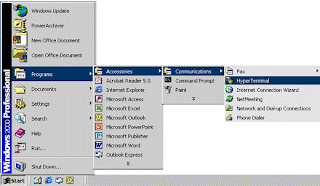
You will then be prompted to name the HyperTerminal session and select an icon for the session. The figure bellow shows an example session named Spectracom.
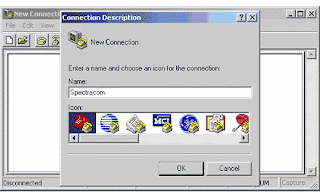
On the Connect To screen skip past the Country/region, Area code and Phone number configuration selections. In the Connect using box select the desired RS-232 port, COM 1, COM 2, etc. as shown in Figure 3. Click on the OK box to continue.
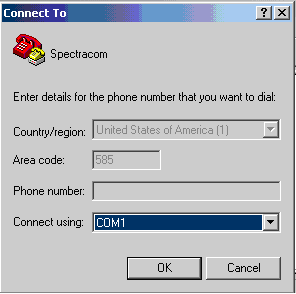
Next you will be prompted to enter the port properties. Select 9600 baud, 8 data bits, no parity, 1 stop bit and XON/XOFF flow control as shown below. Click on the OK box to continue. The HyperTerminal Session is now ready for use.
Note: When exiting HyperTerminal you will be given the option to save the session. Select yes to save for future use.
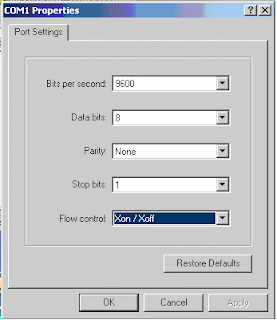
Thats just it. You have set up a hyperterminal connection...
Enjoy
For any questions click here to send us an email